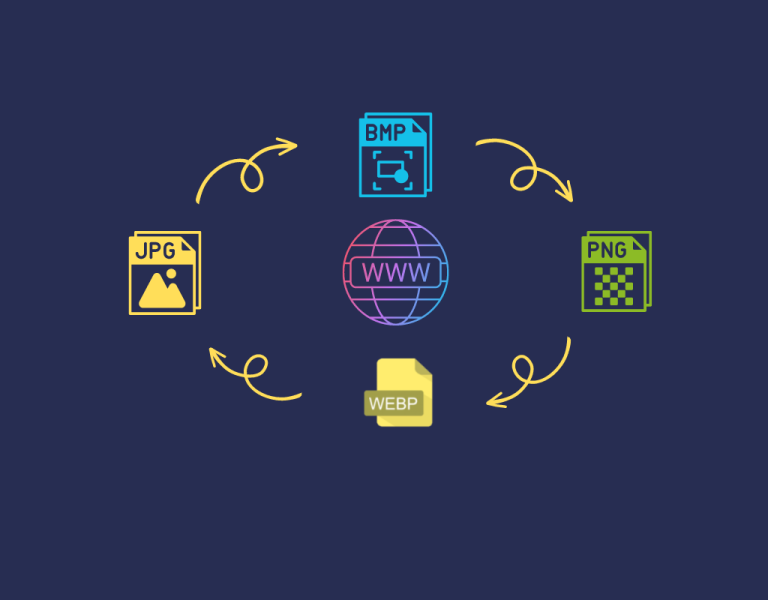How to Convert between Different Image formats
The image format of an image defines how information in the image will be stored in a computer file. The different ways of storing an image mainly can be of three types compressed, uncompressed, or in vector form. Each format has been created for some specific use case and therefore each one has some advantages…